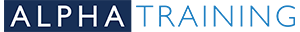Course length
1 day
Why come on this course?
In this course you will learn how to use some of the more advanced image editing and manipulation techniques in Adobe Photoshop to create exciting, professional visual effects. You will also learn powerful tools and techniques to automate aspects of your Photoshop workflow.
Who is it for?
This course is designed for professional graphic designers and illustrators who want to use the advanced features of Photoshop to create visual media.
Prerequisites
Before taking this course you should have attended the Adobe Photoshop Introduction, or have equivalent knowledge
What will I learn?
By the end of this course you will be able to:
- Control and composite images using various masking techniques
- Retouch images using some of Photoshop's more advanced tools such as Liquify and Puppet Warp
- Correct the lighting and exposure of images using different dodging and burning techniques
- Work with Smart Objects to improve workflow
- Use both raster and vector artwork in images
- Work with different automation tools and commands to speed up day-to-day tasks
Course contents
Masking
- Layer masks
- Adjustment layers
- Clipping masks
Advanced retouching tools
- The Perspective Crop Tool
- Correcting image distortion
- The Liquify filter
- Using Content Aware Scale
- Working with Puppet Warp
- Cloning parts of an image
- Dodging and burning
Working with Smart Objects
- Creating Smart Objects
- Smart Filters
- Stacking modes
Working with vector graphics
- Vector terminology
- Working with shapes
- Using the Pen Tool
Automation
- Tool presets
- Actions
- Automations
- Batch Rename
- Scripts