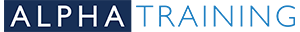Course length
1 day
Why come on this course?
On this course you will learn how to create presentations that not only stand out from the crowd, but also don’t take up all of your time to create. You will learn how to organise your content, create presentations quickly and with minimum fuss, enhance them with high impact visuals, and deliver dynamic presentations.
This course is suitable for anyone using PowerPoint 2010, 2013, 2016, 2019 or 365.
Who is it for?
This course is designed for people who are interested in learning the basics of Microsoft PowerPoint to create and modify engaging presentations.
Prerequisites
- Experience of working in Microsoft Word would be beneficial.
- Be able to open, closie and savie files
- Be able to navigate through files and folders
- Be able to use cut, copy and paste commands.
What will I learn?
- Understand the PowerPoint interface and common terminology
- Create basic presentations using text, bullet points and speaker notes
- Incorporate graphical elements such as images and shapes
- Work with tables and charts
- Setup and run slide shows and use PowerPoint’s Presenter View
Course contents
Introducing PowerPoint
- The PowerPoint environment
- PowerPoint terminology
- Viewing modes
- Navigating a presentation
Creating a basic presentation
- Working with slides
- Using bullets
- Speaker notes
- Managing slides
Working with images
- Inserting images
- Controlling and manipulating images
- Adjusting pictures
Working with shapes and objects
- Basic drawing tools
- Formatting shapes
- Managing objects
Tables and charts
- Working with tables
- Presenting data using charts
Delivering a presentation
- Running a slide show
- Controlling the slide show
- Slide handouts