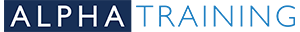Course length
2 days
Why come on this course?
This course is designed to integrate the use of Microsoft Project as the software tool for the planning, tracking and reporting for projects that are controlled using a PRINCE2 based methodology. Please note this course is not an introduction to Microsoft Project 2016 nor to PRINCE2.
Who should attend?
This course is suitable for delegates who are either PRINCE2 qualified or are required to work in a PRINCE2 environment. Content is suitable for those using Microsoft Project 2010, 2013 or 2016.
Prerequisites
- Attend the Microsoft Project 2016 Introduction or have equivalent knowledge
- Practical experience of using Microsoft Project 2010, 2013, 2016
- Be familiar with PRINCE2 terminology and processes and themes
What will I learn?
- Set Project Timelines
- Create PRINCE2 Summary Stages in Microsoft Project
- Add Work Packages, Resources and Estimates
- Schedule a Microsoft Project plan
- Add Control Points
- Identify the Critical Path
- Baseline a Microsoft Project plan
- Track a plan both in Tolerance and in Exception
- Report against the plan
- Close the Project
Course contents
Setting Project Timelines and Summary Stages
- Overview of Microsoft Project Calendars
- Creating a Project Calendar
- Scheduling the Microsoft Project Plan
- Creating a High Level PRINCE2 Structure in Microsoft Project
Adding Work Packages, Resources and Estimating the Plan
- Adding Work Packages
- Outlining the Plan
- External References
- Estimating and Adding Task Durations
- Estimating and Adding Task Based Costs
- Estimating Resource Requirements
- Working with Resource Calendars and Availability
- Adding Resource Costs
Scheduling, Control Points, Critical Paths and Baselines
- Sequencing the Plan
- Task Relationships
- Adding Control Points or Milestones
- Identifying the Critical Path
- Introduction to Standard Reports in Microsoft Project
- Resource Assignments
- Effort Driven Scheduling
- Resolving Resource Overallocation
- Resource Pools
- Project Baselines
Controlling a Stage within Tolerance
- Overview of Tracking and Reporting in Microsoft Project
- Entering Actuals within Tolerance
- Updating Actuals
- Progress Views and Reports in Microsoft Project
- Visual Reports
Controlling a Stage in Exception
- Entering Actuals in Exception
- Microsoft Project Exception Views and Reports
Closing a Project
- Entering Remaining Actuals
- Breaking Links to External Microsoft Project Information
- Microsoft Project Reports to Use at Closure