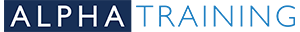Course length
1 day
Why come on this course?
In this hands-on instructor led course, you will learn how to use the Apple iPad to perform day to day tasks such as checking and sending email to scheduling appointments as well as installing and using business productivity apps. The session will give you a good overall look at the iPad and its uses.
Who is it for?
This course is suitable for business professionals who want to become more efficient and productive using their Apple iPad.
This course has the following prerequisites:
- Some knowledge and use of swipe technology
- Work with windows - minimise, maximise, open and close
- Basic skills with Microsoft Office applications, or equivalent, are recommended, but not mandatory
- Experience in web browsing
What will I learn?
By the end of this course you will be able to:
- Understand the iPad and accessories in terms of hardware
- Navigate the iPad with touch control
- Customise the device
- Install apps using the App store
- Organise / move and delete apps
- Use existing pre-installed apps
- Use the iPad to browse the web
- Send emails and create appointments
- Understand and install business productivity tools
Course contents
iPad Introduction
- iPad Accessories
- iPad Gestures
- Switch the iPad on
- The Home Screen
- Navigating around the iPad
- Using Spotlight Search
- Control and Notification Centre
- Keyboard
Customising your iPad
- Connecting to Wi-Fi
- Changing the Home Screen
- Organising and Grouping Apps
- Wallpaper Brightness
- Applying a Passcode
- Multi-tasking Gestures and Bar
- Changing the Date and Time
- Working with Sounds
The App Store and iTunes
- Installing Apps from the App Store
- Deleting Apps
- Responding to Meeting requests
- Adding Contacts
Browsing the World Wide Web
- Using Safari to Browse the Web
- Add Favourites
- Installing the Google Chrome App
- Using Chrome to Browse the Web
Using Built-in Apps
- Using the Notes App / Calculator
- SIRI
- Maps
- Camera
- Photos
- Face Time
Email / Calendar / Contacts
- Adding Emails Accounts to the Mail App
- Sending / Replying / Forwarding Emails
- Mailboxes
- Organising / Deleting Emails
- Flag a Message
- Creating an Appointment
- Creating a Meeting
Using Business Productivity Apps for the iPad
- Google Drive
- Dropbox
- iCloud
- Sticky Notes
- Office for iPad - General Features *
- Microsoft Word / Excel / PowerPoint / Outlook / OneDrive