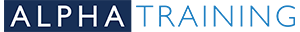Course length
1.5-3.0 hours (depending on topics required)
Why come on this course?
In this course you will learn how to use Zoom for group messaging, simple online meetings, and video conferencing. Training is also available on using Zoom Rooms.
Who's it for?
This session is designed for people who are new to Zoom and want to use it to communicate and collaborate with others.
Course contents
Getting Started with the Desktop App
- Signing into Zoom
- Navigating the Home tab
- Adding a Personal Note
- Your Presence Indicator
- Changing Your Settings
Meetings
- Scheduling Meetings and Changing Meeting Settings
- Changing Your Audio and Video Settings
- Inviting Others to the Meeting
- Managing Participants
- Sharing Your Screen, Windows, Whiteboard and iPhone/iPad
- Using Group Chat
- Creating Breakout Rooms
- Recording the Meeting
- Leaving a Meeting
- Ending a Meeting
- Starting Instant Meetings
Using Chat
- Sending Messages and Changing Settings
- Attaching Files and Screenshots to Messages
- Using Emojis and Giphys in Messages
- Editing, Deleting and Copying Messages
- Replying to Messages
- Adding Reactions
- Unfollowing Messages
- Starring and Unstarring Messages
- Sharing Messages
- Marking Messages as Unread
- Inviting Others to Chat
- Starting Video Meetings in Chat
- Viewing Images, Files and Starred Messages
- Clearing Chat History
- Searching for Messages and Files
- Changing Your Chat Settings
Channels
- Joining Channels
- Creating Channels and Inviting Members
- Inviting Others to Join Channels
- Starting Group Meetings in Channels
- Starring Channels
- Changing Channel Notifications
- Leaving Channels
- Deleting Channels
Contacts
- Adding Contacts
- Creating Contact Groups
- Connecting a Contact Book from Google, Exchange or Office 365
- Starring Contacts
- Deleting Contacts
Getting Support